The Dungeon Quiz
- admeurotrucksimula
- Feb 15, 2017
- 4 min read
The Dungeon Quiz is a different kind of PowerPoint® game. Students have to use their English ability to defeat the monsters in the dungeon.
The Dungeon Quiz is loosely based on dungeon-level video games. The first version of the Dungeon Game was created nearly four years ago. It was the result of a collaboration between a colleague and me. The idea started with my colleague and it developed as one of us created a version on Keynote for Mac, while the other created a version on PowerPoint for Windows.
The idea was to gamify the teaching of a specific grammar point and to encourage students to compete against the game rather than compete against each other.
Over the years, different versions have been made and original graphics were produced in order to create this template.
Take a moment to watch the demo of the game.
Video demo of the Dungeon Quiz. The video runtime is 2 minutes and 27 seconds.
Download the Dungeon Quiz PowerPoint.

Click on the image or the link to download the template.
This is the basic template. Continuing reading the article for information on how to add your own monsters and how to insert more slides.
How to play the Dungeon Quiz
Once you have downloaded the opened the Dungeon Quiz template, you will see that it contains 10 monsters and 11 corridor transitions. Each monster has a different number of hearts. The more hearts a monster has, the more difficult they are to defeat.
The idea behind the game is to defeat all the monsters and escape the dungeon.
Before you play the game
You will need to create a list of questions.
The number of questions you will need is equal to the number of monsters in the game. For example, if there are 10 monsters in the game, you will need 10 questions.
The questions also need to have multiple answers.

This slide would represent one question. The students would need to give three answers to the question in order to defeat the monster and progress through the dungeon level.
Whether you accept single word answers or sentences depends on the level of the students and the time you have available to play the game.
The following is an example of a question:
Question: Name three types of transportation. Answer: Train, Bus, Car
or
Question: Name three types of transport. Make a sentence for each answer. Answer: Train – I take the train to school. Bus – The buses are always running late. Car – I bought a new car yesterday.
Playing the game
Open the template.
Decide whether the students are playing as a class or playing as teams.
Playing as a class, the goal of the game is to complete the level.
Smaller teams may be more manageable for larger classes.
Playing in teams, 1 point can be awarded for every answer given. So, 1 Heart = 1 Point.
When the class encounters the first monster, ask a question.
Ask the question to the whole class, but award the points to the team who answers first.
Give the students enough time to give all the answers needed to defeat the monster.
Left-click on the mouse or press the left arrow key to lose a heart or move to the next slide.
Left-click once more (or press the left arrow key) to move into the corridor.
The corridor transitions should move to the next slide automatically.
If the class complete the game, they win.
If you are playing as teams, the team with the most points wins.
Variations
Assign a different type of question to each monster. For example, the skeletons (or a monster of your choosing) could represent vocabulary questions while the knight (or a monster of your choosing) could represent grammar questions.

Customizing the Game
The original version of the Dungeon Quiz was themed around a very specific grammar point. The aim of the first version was to teach partitives, so a ‘monster’ cup represented ‘a cup of…’
With this version, I wanted to create a game that could be adapted to any theme, vocabulary set or grammar point.
I created a simplified version that contained only one type of monster. The number of monsters were limited to 10 and there were only 11 corridor transition before the player exits the level.
You may find that you want to customize the game to meet the needs of your class or just to create a longer game. Watch the follow tutorials to learn how to add more slides and to change the monsters in the dungeon.
How to add new slides
This video tutorial will show you how to copy and paste new slides into the game.
Video tutorial showing how to add more slides. The video runtime is 32 seconds.
Select multiple slides by pressing and holding CTRL.
Click on all the slides you want to copy.
Right-click on a slide and click on copy.
Alternatively, you can use the keyboard shortcut Ctrl+C.
Left-click on the space you want to insert the slides.
Right-click and click on paste.
Alternatively, you can use the keyboard shortcut Ctrl+V.
New slides will be inserted into the presentation.
How to change monsters
This video tutorial will show you how to add your own monsters or change the monsters in the game.
Caution: If you delete the monster images, you will also delete some of the animations in the game. The following method allows you to change the images and retain the animations.
Video tutorial showing how to change the monster placeholder. The video runtime is 33 seconds.
Left-click on the monster.
Right-click on the monster and go to change picture.
Select from file.
Choose an image.
Click on insert.
The picture changes, but the animations don’t.
The monsters
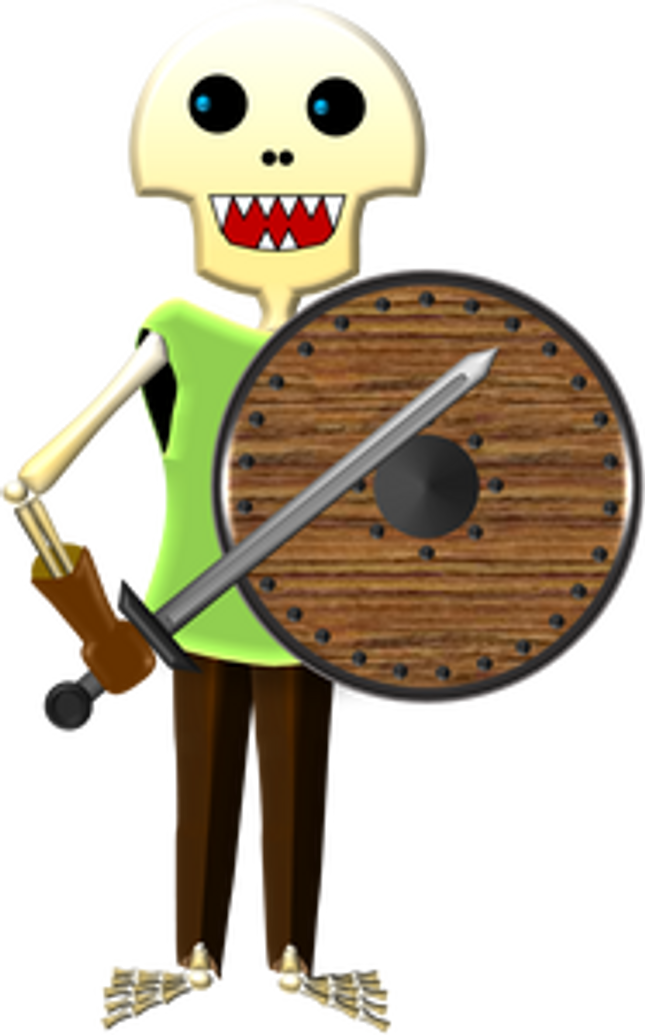

These are the monsters I used for the template. They are available for download. Right-click on the image and select Save Picture As…
Choose a location on your local drive to save the picture to.
There are also clipart images available to download from the internet.
Do you have any suggestions regarding the Dungeon Quiz?
Please leave a comment if you have any ideas you would like to share or if you have any questions about the template.
Thanks for reading and take care!
You may also like to read:

The Maze Game is another dungeon-level based game. The players choose between a pair group of numbers and answer a question. If they have chosen the correct route, the numbered-block will disappear. If they have chosen the wrong way, the numbered-block will remain.
The original version of the Dungeon Quiz was created in collaboration with Owen Kozlowski.
The Dungeon Quiz and its associated images and graphics were designed with Microsoft PowerPoint 2016. Animations and sounds may differ when opened in other presentation software.
Microsoft® Office® is a copyrighted product of the Microsoft® corporation. All images are for educational purposes only.
The template and images are free to download but they are intended for educational purposes only.




Comments